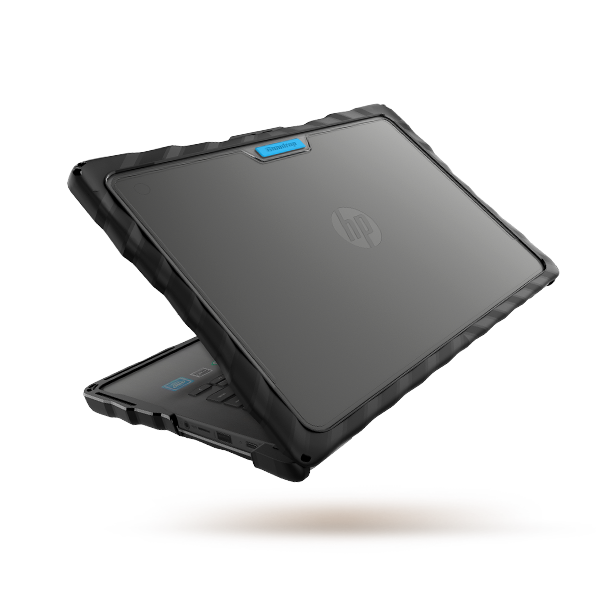Most of our educational customers have already gone through this process, but for schools just getting ready to commit to a program to bring technology into the classroom, this is a great summary of what you need to consider:
The Real Costs of Buying Chromebooks for the Mobile Classroom
A More Critical Glance at Chromebook TCO for Schools
How much do Chromebooks cost schools? As your Cart Guru, I would be remiss if I didn’t include a post about some of the extra costs that can affect your TCO. That is, real costs associated with the purchase of Google Chromebooks.
You know and I know that Chromebooks are an affordable, easy to manage solution for mobile classrooms. The purchase price is much less than so many other laptops. Chromebooks are also handy and easy to store; especially with the right storage solution.
Many schools are in agreement. Google’s Vice President of Product Management for Chromebooks, Caesar Sengupta, told Business Insider that over 5000 schools in the U.S. were using Chromebooks in 2013. And in 2014, Google’s Enterprise blog reported that over a million Chromebooks have been purchased by schools.
But how, exactly, could purchasing Chromebooks strain your school’s budget? The latest technology might not always be the best for every school. So let’s take a quick look at Chromebooks and some of the quirks that can lead to additional costs.
Chromebooks & Wi-Fi
As great a product as Google Chromebooks may be, let us state the obvious: your school needs adequate wireless infrastructure in order to use Chromebooks effectively. There just isn’t any middle road here.
There are various obstacles to providing proper bandwidth in classrooms, including the physical structure of many older buildings. So, if the school has not been previously set with fully wireless classrooms, this will likely require a professional site survey. There’s a big extra cost right there, needless to say.
Anyone who wants to advance their school’s technology knows Internet connectivity is the first and foremost consideration. But for those classrooms where daily activities include blended learning modules, Chromebook might not be your best choice for learning both online and offline. Read more about making changes to your wireless infrastructure in this article.
Software Compatability
While Google offers some alternative applications, compatibility is limited and many organizations simply are not ready to cut all ties with “legacy” software and web apps.
Chromebooks currently work best as a solution when you can commit to using only Chrome apps, Chrome browser, and if you want to access websites that only use Adobe Flash as a plugin.
How could this cost you?
To have complete access to web apps like Blackboard as well as many other educational applications, which are not supported by Chrome OS, a district must set up legacy browser support, employ remote access, or virtualization. Depending on exactly what needs to be accomplished, this could be costly and detracts from the overall user experience.
While Microsoft Office Suite is not compatible with Chrome OS, their free cloud version, Office Online, is. This is a simplified version of the desktop programs. Google Apps For Education Suite also has the ability to access and edit Microsoft Office files, so this is less of an issue now than it was in the past.
An institution may find it appealing to not have to purchase the software licensing to run Office and others, but remember there will be a learning curve for some people switching to Chrome OS compatible apps.
Printing Might Cost Extra
Say it isn’t so! Without precise printing capabilities, you’re out of luck with Chromebook. You full well know the direction education technology has been going for quite some time now, and that is paperless. But schools–and you–still need papers. This might completely change, or it might not.
For now, paper still has its place in the classroom.
So here is the rundown on Cloud Print, which is the printing software included in Chromebook:
-
Chromebooks do not support installation of print drivers. Cloud Print acts as a sort of middle-man, sending the file to a Google server, formatting, and then sending to print.
-
If your institution already has newer cloud-ready printers, then you’re all set, which is Chromebook’s recommended, compatible hardware. On the other hand, older printers must be connected to Mac, Windows, or Linux operating systems, or a printer server, to enlist Chromebook.
-
Cloud Print does not allow you to limit printing or enforce printing quotas. This makes it impossible to prevent waste and still be able to print from any device.
With that said, there are third-party apps, like Papercut, that can manage these more advanced settings to work in conjunction with Cloud Print. Most of these require purchasing a software license.
Accounting for Damage
If you’ve ever held a Chromebook, you can tell that the hardware is not built to last. Damage can be an issue, especially for schools that plan to allow students to bring the devices home with them.
Chromebook manufacturers combat this fact with an optional insurance policy costing around 30% of the purchase price whereas a PC usually costs around 20% of the purchase price to insure. There are also pricey extended warranties that do not cover accidental damage.
With manufacturer insurance policies being a significant percentage of the initial purchase price, higher than the average cost to insure a PC, many schools have found more affordable ways to protect themselves against this. Some have opted to buy more devices than actually needed, just to replace those that are accidentally damaged.
Perhaps an even better method would be prevention. Some schools choose to buy devices for a specific classroom and never have them leave that room. Limiting the transportation of the devices will significantly reduce damage.
Cases and protective coverings are essential and when the Chromebooks must be shared between rooms, a Chromebook cart that allows the devices to lay flat will reduce impact during transportation and friction on the charge cord.
The Bottom Line
While Google Chromebooks might be a viable option for some schools, they aren’t perfect. Still, even considering all of the above, Chromebooks may be the best for your budget based on how much less they cost to manage.
No matter, the best in education technology can never replace a well thought out lesson plan, nor the creativity and passion for which it takes to develop.
It never hurts to expound upon decision-making processes when it comes to purchasing new classroom technologies and your TCO. That includes the limitations with new technologies, like Google Chromebooks, that might just end up costing you.
Posted by The Cart Guru on their Educational Technology Blog