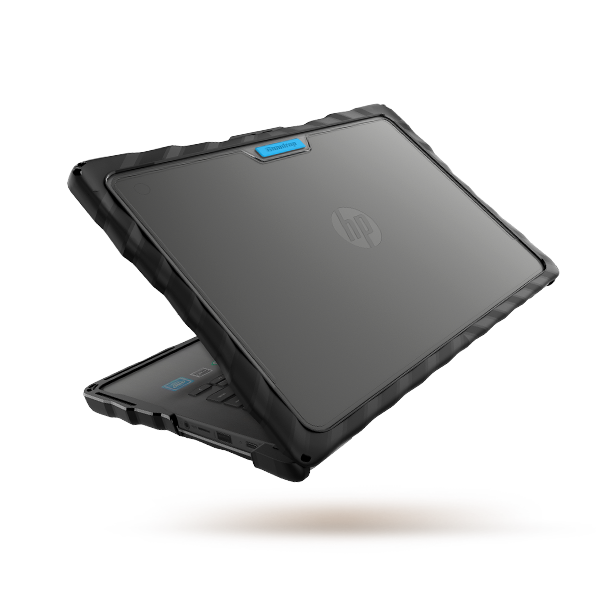Every year brings exciting new innovations to educational technology, in both hardware and software. But as devices get more affordable, powerful, and widespread, new questions arise on how to best make use of these tools. So how can you make sure you’re considering every aspect and making the best choices for your district or school? Here are five steps to prepare for your next buying cycle.
CHECK YOUR INVENTORY
After the rush to achieve 1:1 deployment due to the COVID-19 pandemic, it’s likely your fleet of devices has changed a lot in the past two years. It’s time to see where you stand and determine what you really need next.
- What do you have and why?
Did your school or district go all in on iPads? Invest heavily in Chromebooks? Take stock and see what you have of each. Consider grade levels, too. Do your younger students do better with tablets? Do older students need more powerful laptops? - How long should your devices last?
You can expect EdTech devices to last for about three to six years. Where in the cycle are your current devices? If they were purchased during COVID-19, they should last for years to come with the right care and protection. - Are they protected?
Cases and bags can make all the difference in helping devices last as long as possible. If you didn’t invest in protection at the time of purchase, now is the time to reevaluate that decision and see if rugged protection is right for your fleet.
GET FEEDBACK
Your teachers and students use their devices every day, and they’re a great source of information about how well your deviceis working.
- Check in with experienced users
For your teachers who have been on the cutting-edge of tech, ask them how they think devices fared during distance education. Are there tools, accessories, or software they wish they had access to? Which devices do their students like best? - Learn from new adopters
Some teachers were hesitant to adopt technology… but remote learning left them no choice. Now, most are happy with the switch, and they could have valuable insights because they are relatively new to the process. Find out their pros and cons to inform your purchasing decisions.
EXPAND
Who doesn’t love a good accessory? Are there more tools that would make digital learning even better? Think beyond devices and evaluate if these extras are vital to your program.
- Headphones
For students in busy households, headphones are essential to remote learning. In the classroom, they can be helpful for testing, language labs, and many other applications. They can be delicate, so consider Gumdrop’s durable line of headphones that are resistant to twisting, bending, and even chewing! - Keyboards
Tablets and iPads can be great choices for your students. But when it comes to typing up a term paper, sometimes a keyboard is…key. With rugged, plug-and-play models available, you can invest in keyboards that are very functional AND can survive the K-12 environment.
INNOVATE
You’re aiming for your new purchases to last for the next three to six years. So how can you future-proof your fleet?
- Are they… repairable?
Can you replace batteries or hard drives in the devices you’re considering? - Are they… powerful?
If you can, try to get some of the newest models or update your devices to the latest OS. If your devices are already a few models behind, they might not be able to handle the software and updates of tomorrow.
GET ASSISTANCE
Don’t go it alone! Vendors can be helpful partners when making your purchasing decisions.
Contact Gumdrop
Our school specialists can help you protect every device in your fleet, with solutions that are tailor-made for each device. Our cases range from lightweight and sleek to military-grade and drop-proof. There are options for every student population and budget, and we’re happy to help you choose what’s right for your deployment!
Connect with a Gumdrop education expert today to discuss your inventory, goals and needs.