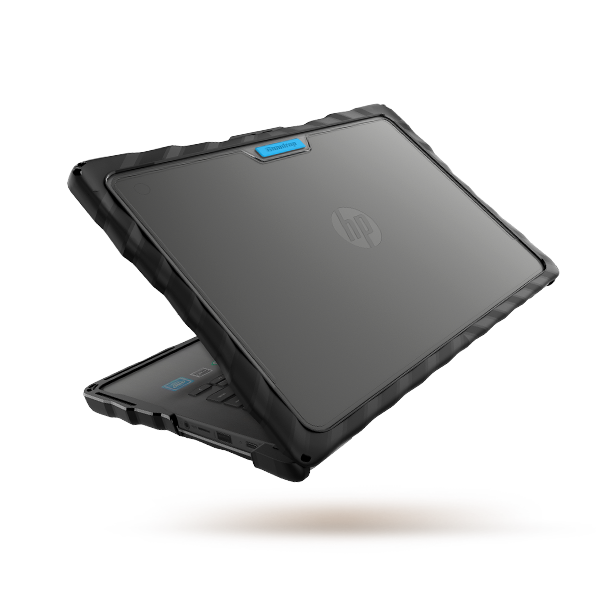Education decision makers face a variety of tough questions throughout the year. Which types of devices work best for students at each grade level? How can technology improve education and access for specific use cases? And as a hybrid of in-class and remote learning becomes the norm, which tech solutions can keep up with this evolution?
Naturally, these questions do not come with simple answers, especially as school districts, students and teachers have faced hurdle after hurdle throughout the COVID crisis. Keeping kids connected, engaged and online is no easy feat! And with limited budgets for major technology purchases, these are not decisions a school district can afford to take lightly.
Even after devices are selected, more decisions loom. How can the school district protect its investment? How much does it cost to repair broken tablets and laptops? Can device damage be avoided with the proper protection?
Making these choices requires plenty of deliberate and careful consideration, and rushing only adds to the stress of an already busy school year! Let’s take a look at the ways the decision making process for the future breaks out across the year, while the gears of IT move in the present. Clarifying your district’s needs, goals and options is essential preparation for picking the best vendors and tech for the job.
THE CYCLE
Before we dive into each step, let’s take a bird’s eye view of the steps decision makers can follow to make informed, economical choices. You’ll notice some overlap because district size and tech needs vary greatly.
- Future needs assessment / Current installation (May – August)
- Future goal setting / Current maintenance (June – October)
- Future Information gathering / Current project updates (October – December)
- Vendor presentations and RFPs (January – March)
- Decisions and Timelines (April – June)
- Purchasing (April – July)
These stages generally involve multiple stakeholders and take place over weeks and months. Ultimately, the cycle completes by mid-summer, when a few key financial dates come into play. Because a school or district’s budget year generally ends on June 30th, the beginning of July brings a new influx of funds for new projects or the completion of existing ones. But before we can get to purchasing, we need to start at the beginning!
MAY – AUGUST – SO, HOW DID IT GO?
The end of the school year is a critical spot in the cycle of educational tech. Just as students ditch the homework and head to the beach, last year’s planning comes to fruition. New machines arrive and the work of installing cases and software, tagging and so on begins. As any school accountant knows, most budget years end on June 30, so this is the time for covering last-minute expenses.
But with all those critical processes in motion, there’s no time to relax! Keeping a fleet of tech up-to-date and ready to meet the needs of students is a full-time, year-round job, and the summer is when the work of assessing next year’s needs begins for administrators. By July, the next year’s budget should be in place, so you’ll have an idea of how much money can be invested as you begin planning.
Every school district is unique, so reflection is critical. Administrators must evaluate the past year, sorting out what worked and what didn’t within the district and the individual schools. For instance, a new technology program might have been a great success at the high school level, while the same efforts fell flat for middle schools.
While it’s tempting to immediately start thinking about your goals, hold your horses. Before you know where you want to go, you have to know where you’ve been. Having the right data is critical at this stage, and decision makers must consider everything from staff and programs to materials and new technologies. Only once this data is gathered and analyzed, is it time to set goals for the next upcoming school year.
JUNE – OCTOBER – NEW (SCHOOL) YEAR RESOLUTIONS
Once the school year starts, the IT department kicks into high gear, making sure everything works the way it should! Throughout the year, they’ll maintain, repair and update the current fleet.
On the planning side, this is where the fun begins! It’s time to start thinking about the ways you want to build upon success or change course for the next upcoming year. Depending on the particular timeline, this stage can begin early in the summer or continue into the fall. At this point, you’ll really appreciate the leg work you put in earlier. There’s no substitute for a firm foundation of quality data.
So what does this goal setting actually look like in practice? Often, it’s a committee made up of administrators, staff, parents and community members who meet over the summer to analyze the data. Together, they decide what success looks like in the next school year, narrow down the proposed options and choose the projects that are moving forward.
OCTOBER – DECEMBER – SPREADSHEETS. LOTS OF THEM.
As anyone who has ever made a New Year’s resolution can attest to, simply setting goals isn’t enough to get the job done. In this stage, information must be gathered to determine how to achieve the newly set goals. This is where the real research begins, including taking in technology presentations that highlight the newest products. Take your time and really dig in! You’ll want all that information at your fingertips for the next stage.
This is also the time to make micro-adjustments for the current school year. Actually seeing the tech in use can bring up the need for smaller, more immediate projects. The December break is a great time to do any updates and necessary installations, so schools and students are ready for the spring semester.
FEBRUARY – APRIL – FINDING YOUR VENDORS
Once all the information has been collected, school districts take an in-depth look at the vendors. This is the time to delve into each company, evaluating their strengths, weaknesses, options and materials. You know all that time vendors put into building a great reputation, maintaining relationships and reaching out with informative marketing material? This stage is exactly why.
Get ready for lots of presentations from these hopeful vendors as you cull the list to the lucky few! Generally, RFPs are due at the end of March, and soon you’ll have the quotes you need in hand for purchasing decisions.
MAY – JUNE – TIME FOR AN UPGRADE
After all of the stages are complete, decision makers can confidently make choices that will be put into action in the next school year. So what’s on the agenda? Finally deciding which materials, programs and technology to buy! PO’s are cut and the delivery timeline is established in May or June. Remember that budgets hit that critical “use it or lose it” stage by June 30th.
FINE-TUNE FOR THE FUTURE
As a decision maker, keeping up on the newest tech offerings — and accessories like headsets and protective cases — will help greatly when setting next year’s goals. Devices get more powerful every year, and improvements in adaptive tech can make a huge difference for special education classes or students with disabilities. Beyond laptops and tablets, districts might consider upgrading their in-school offerings for testing and computer labs. From students studying ESL to meeting the needs of specific populations, there are more and more solutions available to improve education access for all.
Protecting this investment is also critical — laptops, tablets and headsets are only useful to students if they work! At Gumdrop, it’s our mission to cut down on repairs and replacements, so we offer a range of cases, including easy-to-grasp foam, military-grade drop protection, and sleek, lightweight cases. Plus, our headsets and headphones can stand up to twisting and bending, perfect for testing, computer labs or younger users.
Clearly, making tech purchasing decisions is not a one-and-done job. Follow these guidelines to improve and streamline your district’s process year-round!
Follow these guidelines to improve and streamline your district’s process year-round and contact us to find out more about Gumdrop’s rugged cases and tech accessories