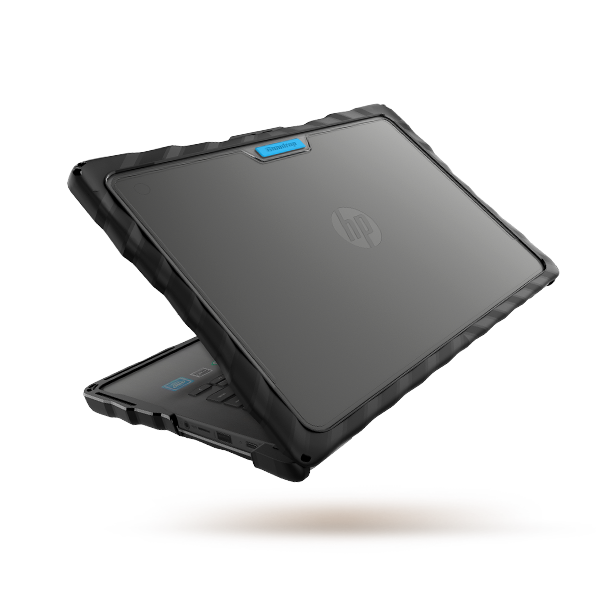Gumdrop cases have protected iPads and laptops in more than 8,000 school districts. But we know protecting school investments goes beyond devices: It includes protecting digital assets, handling sensitive student information and avoiding cyber security threats.
Cyber Security Awareness Month is an ideal time for school districts to consider digital safety. If you haven’t taken any measures yet, there’s still time.
By implementing appropriate cyber security measures, they can ensure a safe digital learning environment for both students and staff.
Five Ways to Prepare for Cyber Security Awareness Month
Our top 5 tips for protecting your school district in the digital world include:
1. Conduct a Comprehensive Security Audit
During Cyber Security Awareness Month, school districts should perform a thorough assessment of their existing security infrastructure. The primary goal of a school cybersecurity audit is to identify weaknesses and potential risks, ensuring the safety and confidentiality of sensitive student and administrative data.
The audit typically results in a report outlining findings, recommendations, and a plan for strengthening the school’s cybersecurity posture to safeguard against data breaches, hacking attempts, and other cyberattacks.
2. Educate and Train Staff (Again)
Unfortunately, one of the weakest links in any organization’s cyber security chain can be its employees. Schools should prioritize training staff members on best practices, such as:
- Creating strong passwords
- Recognizing phishing attempts
- Practicing safe browsing habits
A friendly reminder can go a long way when it comes to cyber security. Offering online training courses and workshops can empower educators and administrators to become guardians of digital security.
3. Implement Multi-factor Authentication (MFA)
MFA is a fundamental security measure that adds an extra layer of protection to the login process. By requiring users to verify their identity using multiple factors, such as a password and text message confirmation, schools can ensure that only authorized personnel can access sensitive information.
4. Regularly Update and Patch Software
Software updates often include security patches that address known vulnerabilities. School districts must ensure that all devices, software, and applications are kept up to date. If they aren’t software is at risk for bugs and compatibility issues.
Additionally, the most up-to-date software enhances software functionality and offers improved user experience.
5. Utilize Cloud-Based Backup Solutions
In the event of a cyber-attack or data breach, having secure and reliable backups is crucial. Cloud-based backup solutions offer a convenient and accessible way to protect important data.
As school districts go above and beyond to protect their students’ data and maintain a secure digital learning environment, Cyber Security Awareness Month offers the time to implement robust security measures. By conducting security audits, educating staff, implementing multi-factor authentication, updating software, and utilizing cloud-based backup solutions, schools can stay ahead of potential cyber threats.
Gumdrop’s History of Protection
Together, let’s keep our schools secure and focused on providing quality education. Learn more about Gumdrop’s legacy of protection.
Contact us today to learn more about how we can help protect your devices from the daily drops and bumps common in schools.